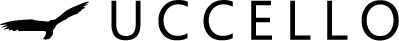Stripe is a global online payment processor that we use to manage all payments on our website. Stripe is trusted by thousands of businesses around the world and is similar to PayPal, Google Pay and Apple Pay. We use it so you can feel safe while making purchases online.
Remember, Stripe stands ov...
There are no additional charges when you pay via Stripe. Any charges incurred will be billed to us here at Uccello Designs so that you are only paying what is needed for your order, regardless of what you order.
If you are unsure or have any questions, please do not hesitate to contact our Custom...